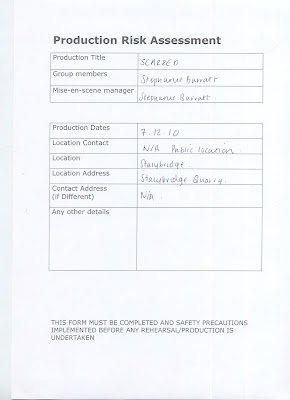Monday, 20 December 2010
Thursday, 16 December 2010
Tuesday, 14 December 2010
Research and Planning: Cover Draft 1
 | ||||
| This is a copy of the original image used for my cover. |
 |
| This is a copy of the manipulated image transformed to my magazine cover. |
This is the process of how I used image manipulation on photoshop to change one of the photos I have taken into my whole front cover:
- I started by editing the photo copying the layer and using the smart blur tool to make the skin look clearer and brighter.
- Next I used the magnetic lasso tool to cut out the image of the model from the background.
- Having this image then selected I then used 'Image' > 'Image Rotation' and flipped my image to the right.
- I then chose the layer of the background and changed the background to black an white in order to make the model stand out in colour.
- I then had to use zooming tools to make the background bigger to cover any empty spaces, I also cut and copied small sections of the background to empty gaps and rotated them so all the background wasn't the same.
- Lastly I used the texts tools on photoshop in which I downloaded my chosen fonts and added my masthead and text.
- I also downloaded a barcode font with which I could add a barcode to my cover.
- I feel I kept the background of my photo to be the background of the cover as it not only compliments the models photo but the images of the branches behind give a rugged dark effect to the cover.
Monday, 13 December 2010
Friday, 10 December 2010
Research and Planning: Planning and progress.
Within the next week I plan to:
- Finish all of my photo minipulation.
- Ensure my cover and double page spread are complete.
- Begin the layout of my contents page.
Tuesday, 7 December 2010
Monday, 6 December 2010
Research and Planning: Collage
I have done research on the genre of my magazine and bands it may feature by looking at similar magazines. With this research I have collected different images and features of the magazine to make a collage.
Subscribe to:
Comments (Atom)